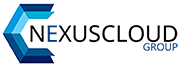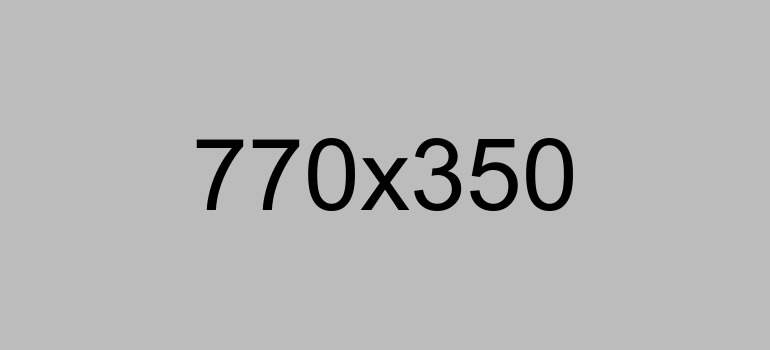Posted on Jan 02, 2022
Why Should You Backup Office 365?
"Protect Against Data Loss: Although Office 365 provides a high level of data protection and redundancy, it is not immune to data loss. Accidental deletions, hardware failures, and malicious attacks can all lead to data loss, and without a backup, this data may be lost forever.
Compliance Requirements: Many industries and government regulations require companies to retain data for a specified period. Without a backup solution, it can be challenging to comply with these requirements.
Faster Recovery: In the event of a data loss, having a backup solution in place can help to minimize downtime and ensure that your business can continue to operate smoothly.
Cost-Effective: While Office 365 provides basic data protection, it may not be sufficient for all businesses. Implementing a backup solution can be a cost-effective way to ensure that your data is fully protected.
How to Backup Office 365?
Third-Party Backup Solutions: There are many third-party backup solutions available that provide more comprehensive backup options than Microsoft’s solution. These solutions often offer features such as point-in-time backups, granular restore options, and multi-cloud backup support.
Conclusion:
Backing up your Office 365 data is an essential step in protecting your business and ensuring that your data is available when you need it. While Microsoft’s built-in backup solution can provide basic data protection, it may not be sufficient for all businesses. Implementing a third-party or hybrid backup solution can provide added protection and peace of mind, ensuring that your business can continue to operate smoothly in the event of a data loss.